First COP on AI in Education meeting!
AI in Education: campus conversations led by iLH

AI in Education conversations
Perhaps no one in this world hasn’t heard about AI. Right? So, this term – artificial intelligence – refers to computer systems that complete tasks usually thought to require human cognitive processes (some examples are driving a car, translating from one language to another, or even playing games). However, our focus is on higher education, and we will try to bring AI-driven tools that support teaching and learning in our episodes. But today, let’s talk about one tool in particular – ChatGPT.
ChatGPT is a language model created by OpenAI, designed to help people communicate more effectively with machines. One of the most promising applications of ChatGPT is in the field of education. We will continue our campus conversations on this interesting and hot topic! Our sincere gratitude to our co-hosts:
- Karie Pieczynski, director of the Writing Center program
- Christina Decoursey, an instructor from the Writing Center program
- Timothy Wawn, an instructor from the Graduate School of Business
Watch the recorded session here.
April Friday Morning Coffee Talk with Michael J Bechtel

When designing completely new courses or redesigning the courses for another format, faculty or instructors must get support and help from instructional designers who can equip them with the necessary skills and share relevant knowledge. The so-called “faculty-ID partnership” aims at finding ways to improve learning experiences. Today, our guest is Dr. Michael J. Bechtel, an Assistant Professor at the School of Sciences and Humanities who designed an online course with some guidance from ILH.
March Friday Morning Coffee Talk with Bridget Goodman
- What is classroom management to you?

- What helps you in managing classes effectively?
- What is your biggest struggle in managing a class with a student-centered approach?
- Could you share some interesting case(s) related to classroom management?
February Friday Morning Coffee Talk with Adilet Otemissov
What is instructional design and why does it matter? Association for talent development defines instructional design (ID) as “the creation of learning experiences and materials resulting in the acquisition and application of knowledge and skills”. Therefore, ID as a field is not simply about creating teaching materials. And ID specialists wear many hats including project management, learning theory experts, psychologists, editors, designers – all skills and competencies that help consider how students learn and what methods will most help them achieve their academic goals. Today, our guest is Adilet Otemissov, a postdoc from SSH who shares his experience of integrating active learning to one of his courses.
November Friday Morning Coffee Talks with Career and Advising Center
Friday Morning Coffee Talks with a Career and Advising Center Director, Gaini Yessembekova, on "How We Can Help Our Students Increase Their Employability".
The session was a good reminder of the necessity to develop students' employability skills and support them throughout the campus journey. Session materials are available here.ILH November Bootcamp
 During November 14 -18, our Curriculum design manager, Mrs.Aigerim Sary conducted 30-min online sessions of iLH BootCamp "Designing for student engagement and success"
During November 14 -18, our Curriculum design manager, Mrs.Aigerim Sary conducted 30-min online sessions of iLH BootCamp "Designing for student engagement and success"
Bootcamp Program:
- Day 1- Strategies for effective lesson planning
- Day 2- Prioritizing the student experience in designing a class
- Day 3- Designing assessment for self-regulated leaning
- Day 4- Enhancing student success through induction
- Day 5- Action learning and PBL
Slides and session recordings are available here.
Creating your first e-Book
In this 12 min video you will find a guidance on how to start creating your first digital book, or an eBook. After watching this recording and initiating your projects with one of the suggested tools/platforms, feel free to contact aiman.khamitova@nu.edu.kz to continue your individual projects.
These are the links mentioned in the recording:
- Canva
- Venngage
- Visme
- PowerPoint
- Images and photos stock: FreePhotos
- Glaze Illustrations
- High-resolution images ImageFinder
- Reshot
- Free illustrationshttps://www.opendoodles.com/
Online Book Webinar
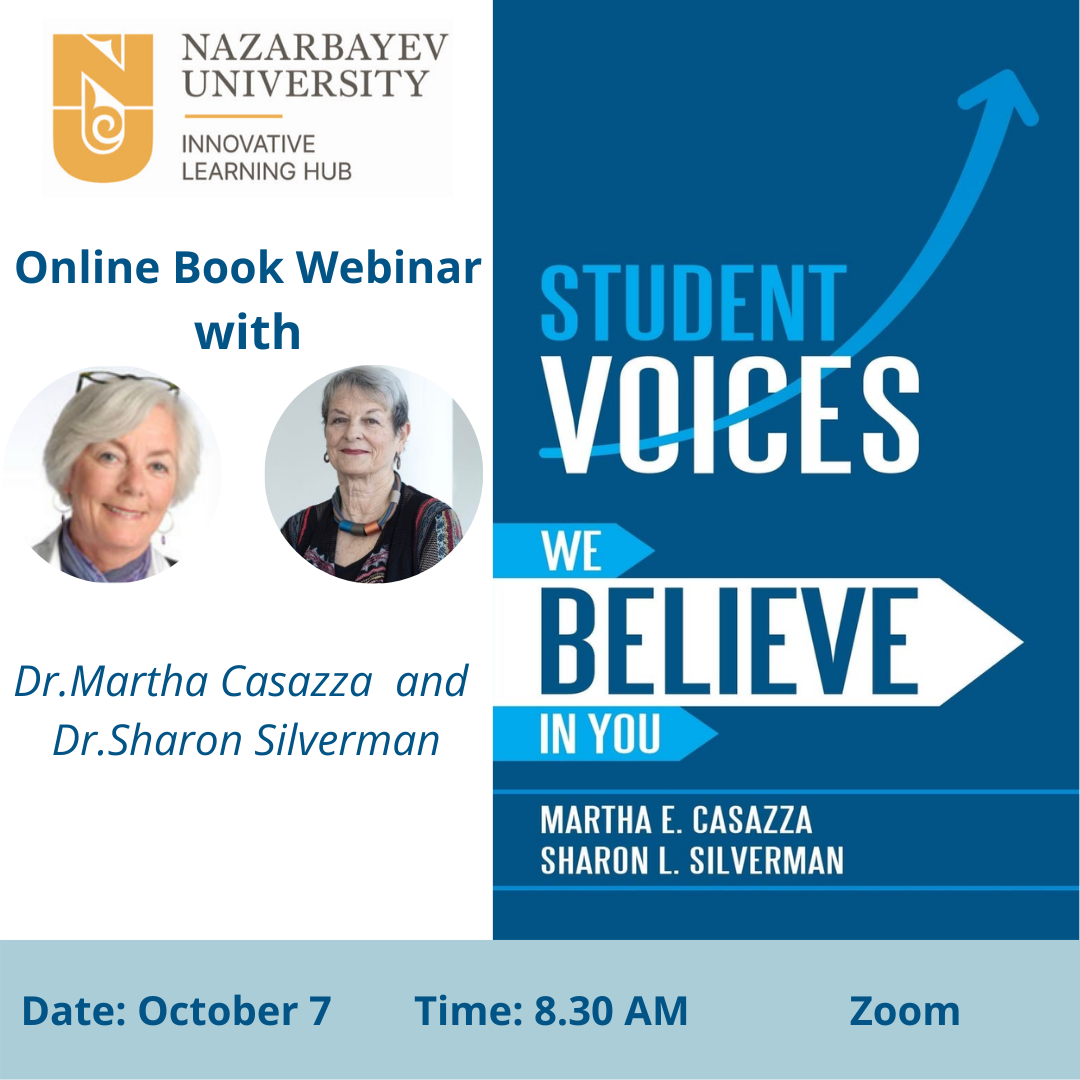
In recognition of International Book Month, we organized this webinar featuring two authors who are former Fulbright Scholars and experts in teaching and learning. They shared shared their book, Student Voices: We Believe in You (iUniverse, 2017 ). This book is the result of a qualitative research study conducted by Drs. Casazza and Silverman. They interviewed many students to uncover their perspectives on what factors led to their academic success. The population studied included college students who faced significant barriers yet succeeded. What were the contributing factors? There was one strong thread across all the student stories: I had someone believe in me. During this webinar we have discusses how listening to student stories like these can provide strategies to help struggling students overcome barriers to successful learning.
Watch the webinar recording and learn how effectively to provide emotionally supportive learning environments for your students.
Friday Morning Coffee

LockDown Browser training webinar
Training webinar on LockDown Browser is intended for instructors who plan to use LockDown Browser and/or Respondus Monitor with online exams. This training covered how to use with these tools with Moodle tests to prevent digital cheating in proctored/non-proctored testing environments.
Some important takeaways from the webinar:
- Students can use Windows, Mac, ChromeOS (Chromebook), iOS (iPad). Instructor setting required.
- Instructor Live Proctoring option is available for smaller classes. Instructor uses video conferencing system. There is no recordings saved.
- Respondus Monitor automated proctoring has a Startup sequence that can be edited on instructor's preferences (some of the steps are optional).
- Facial detection option allows instructors to prevent student from starting the test if they do not successfully complete face detection check. It notifies the student during the exam if they move out from the view of the webcam.
- Understanding Proctoring Results includes useful information about class results, review priorities, important tips for analyzing students answers. Students' recording data is saved for five years.
- Live chat with a webcam support channel is available for students 24/7.
- Best practices and tips for success with both applications were presented for efficient review of the assessment data collected, timeline, and milestone features.
To watch recording of the webinar click here. You can register for the regularly-scheduled trainings.
Moodle Day on August 19th

Agenda of the day:
- Session 1: Delivering teaching content (setting up your course; editing your course, adding activities).
- Session 2: Promoting communication and collaboration (examining tools like chats, forums, feedback, etc.).
- Session 3: Assessing learning (crating assignments, overview of gradebook, Turnitin).
- Session 4: Ensuring inclusion and accessibility with Moodle.
- Session 5: Setting up multiple choice questions with Syed Ali.
- Session 6: Using H5P for interactivity with Raquel Reinagel.
- Roundtable: considering uses for Moodle, Q&A, and sharing experiences.
Instructional Technology BootCamp

ITBootcamp is a 5-day program consisting of 30-min online sessions about the instructional technology available at NU and its usage ideas hosted by Dr.Khamitova. During online synchronous sessions participants are introduced to various teaching tools and the ways to integrate them into their teaching practices.
ITBootCamp agenda:
- Day 1- Using Nearpod to Engage Students Online
- Day 2- Using Moodle Features to Peer Review
- Day 3- Padlet and Art of Discussion
- Day 4- How Perusall Helps Master Social Reading
- Day 5- LockDown Browser and Online Cheating Made Hard
More detailed information can be found in this eBook with the recordings of five sessions and supplemental materials.
As this is a recurring program, the next ITBootCamp will take place in January 2023. So, if you are interested in getting an experience in instructional design and technology or/and advancing your teaching skills, this program is made for you. Stay tied to our emails or check our website to get more information!
Advance HE Conference

On July 5-6 our Curriculum design manager, Aigerim, attended a “Teaching in the spotlight: Where next for enhancing student success?” Conference organized by Advance HE in Newcastle. The organizers provided perfect opportunity and space for educators who are involved in all aspects of HE teaching and learning from the UK and overseas. This conference included presentations, workshops, panel discussions and sandbox sessions.
The major aim of this conference was to increase knowledge and confidence of HE practitioners so they can continue to develop and improve their teaching practices and positively impact learner success.
Overarching themes for discussions were around how teachers could enhance student success through all aspects of the student experience including transitions, curriculum design and development, enterprise and employability, assessment, engagement and inclusion, sustainability and much more.
Aigerim was delighted to gain great experience working in groups with representatives from international institutions and UK universities, researchers and other teaching professionals by exchanging innovative ideas and recommendations. If you are interested in topics such as student engagement, student success through education for sustainable development, inclusive leadership, student voice, design thinking, or assessment design, please let her know and she will share this with you as well as a conference program, session abstracts and other materials. Please feel free to reach out to aigerim.sary@nu.edu.kz.
Get started with Gradescope
Have you attended “Get started with Gradescope” training webinar?
ILH organized a second online Gradescope training webinar for NU faculty. Topics of the training session included setting up Gradescope in Moodle, creating four types of assignments (exam & quiz, homework, programming and online assignments), uploading instructor/student PDF files, grading and building rubrics on Gradescope.
Brief summary of the session:
- You can set up Gradescope in Moodle in two ways: 1) creating a new Gradescope Assignment or 2) linking a Gradescope Course to your Moodle course.
- After linking the Gradescope course to your Moodle, press on Sync Moodle Roster so that all your students are able to complete assignment through your Moodle course.
- AI-assisted grading helps you manage your submissions and saves your time by grouping answers and you can select grading individually or forming answer groups.
What are the five types of Gradescope assignments that you can learn about from this training?
- Bubble sheet - template-based assignment type where correct answers are submitted in advance.
- Homework - variable length style and graded individually by question.
- Programming - submitted by students via code file, GitHub, BitBucket.
- Online - for online quizzes, multiple choice,select all, short/long answers, file upload, free response.
- Exam/Quiz - template based assignment with AI-assisted grading and answer grouping.
Recording of the workshop. Passcode: 2JFhf6#v
Kind regards,
Aigerim
Do you like podcasts as we do in iLH?
Do you like podcasts as we do in iLH?
Here is a list of podcasts about innovation, learning strategies and tools for teaching in higher education. These podcasts are profound experiences of educators from all around the world who are considered as innovative teachers, instructional designers, change makers, educational transformers or teaching gurus. Listening to the podcasts is a useful lifelong learning practice that equips you with the ideas and useful tools to be applied in your teaching.
- We know Faculty focus because of their insightful newsletters. Have you heard their podcasts too? In their podcast issues you can find ideas for motivation, creative strategies, teaching tips and techniques to advance and diversify your classes. In this episode, they discuss the syllabus that is inclusive and what are the specific creative tools to help you build one. “In addition to being engaging, the best syllabi are scannable” Episode 30: Bringing your syllabus to life with Inclusivity and Creativity.
- Tea for teaching is the podcast presented by the Center for excellence in learning and teaching at the SUNY. Here, you can find answers to some of the questions related to innovative teaching. In this episode, Episode 217: Grading Justice grading strategies are being discussed as well as the ways to create equitable learning spaces.
What podcasts do you listen to? Please let us know! The email is the same: ilh@nu.edu.kz
Kindest regards,
Aigerim
Are you subscribed to Faculty Focus?
What we like about their daily newsletters is the opportunity to get inspiration for teaching. For example, one of the recent posts highlights the techniques for better class discussions, and in this blog entry, we share the main points.
The conversations lead to learning (e.g. Brookfield & Preskill, 2016; Page, 2007). But to foster those conversations you need to be equipped with at least these three techniques (taken from the above-mentioned article):
- “Warm calling” – is a mild alternative to “cold calling” (asking a question to a student at random) and “hot calling” (calling on a student who raised the hand first) and is one of the active learning strategies. This technique provides all students time to think first and then either write a minute paper individually or share their thoughts in pairs.
- “Half-formed thoughts” – is a technique that allows practice thinking-out-loud for the whole class and with no grading.
- “Preparatory notes” – is a technique that allows students to pose their questions or share their thoughts before the class. The form can be either sending individual emails to the instructor (if a class is small) or writing on the forum.
Kind wishes, Aiman.
Diversifying Assessments: Peer Assessment
Peer assessment or peer review can be considered as one of the ways to improve student learning. It can be done for students’ individual or group written work, presentations, acting, etc. Although the final grade is considered and done by a teacher, students should be able to offer feedback in form of comments, ratings or grading against checklists or criteria, or even provide hypothetical grading.
Peer assessment has positive effect on students’ learning performance (Li et al., 2020) and helps improving self-assessment (Nicol et al., 2014). Besides, it has practical implications as in most working places professionals are invited to assess the work of their colleagues.
Finally, peer review can serve as a feedback channel for teachers about the learning activities design and delivery.
Kind wishes, Aiman.
Diversifying Assessments: Podcasting with Padlet (Padletcasting)
Do you want your students to exercise their creativity through podcasting? Have you wondered about the ways to guide them through this amazing experience? Do you want them to peer support and evaluate each other’s' production? Then, you can use NU Padlet tool and any of free tools available for podcasting!
A podcast is one of the methods to educate entertaining. So why don’t you try turning it into one of your assignments? In podcasting, students can express their work in a variety of ways and raise their digital literacy and multimedia production skills. You can use your podcasting assignments both as an individual and group projects. Some of the possible genres to use podcasting include interviews, literature reviews, news documentaries, lecture summaries, etc. With podcasting, your graduate students will have a chance to master their interviewer skills!
Tools to consider for podcast recording:
- Audacity: free, open source software. Please consult this guide manual.
- Buzzsprout: is one of the ways to start your podcast
- Overcast: free podcast player
- GarageBand if you are a Mac user.
Kind wishes, Aiman.


