- Step 1: Research and determine your e-learning needs and goals. Consider your target audience, content, timeline, and desired outcomes.
- Step 2: Fill in the consultation form or contact team members directly to schedule a consultation meeting. This step allows you to discuss your needs and goals with the e-Learning Studio team and determine if their services are the right fit for you.
- Step 3: Prepare your materials by looking through the e-Learning Studio's Script and Storyboard preparation templates and guidelines. These materials will be used to produce and edit your digital content.
- Step 4: Once you have completed your consultation and preparation, the e-Learning Studio team will contact you to schedule a suitable time for you to come to the studio and produce your multimedia materials. You can collaborate with the team during the production process to ensure that your e-learning materials meet your needs and goals.
- Step 5: After the production process is complete, the e-Learning Studio team will start the post-production process which involves reviewing and selecting footage, music, graphics and animations, audio and video editing.
- Step 6: After the post-production is complete, the e-Learning team will send out the final multimedia output and provide ongoing support and updates as needed.
- Instructional video materials
An instructional video made in an e-Learning studio is a video created specifically for the purpose of teaching or training learners in a specific subject or skill. It is produced in the e-Learning studio setting, using high-quality audio and video equipment, and features an instructor or presenter delivering content in a clear and engaging manner. The video may include a mix of visual aids, such as diagrams, charts, and animations, as well as text and narration, to effectively convey the information being taught. Instructional videos are often used in online courses or training programs, as they allow learners to access high-quality instruction at their own pace and convenience.
See examples here
- Course Transformations
- Interviews
- Podcasts
- Audio recordings
Active Learning Classrooms Audio Introduction

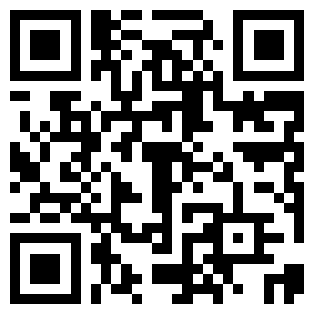
Visual Communications and GIS Room





